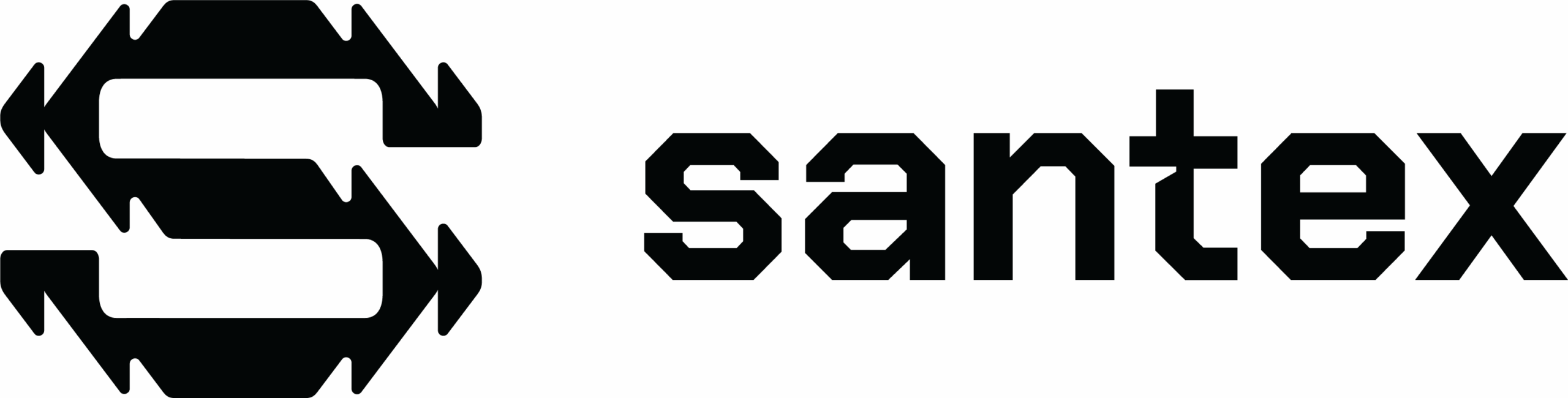Implementing new software is always a challenge, even for the most flexible companies. Succeeding demands planning transitions smoothly and providing your team with relevant training material on the new software.
If you want to avoid hitches in your implementation process, follow these steps:
1. Planning Ahead
Always start with a plan! Identify which processes and teams are going to be affected by the implementation and create a shared timeline for carrying the execution gradually. At this stage, you should try and question every possible thing that may get affected by the new software:
- Is the implementation going to be done on stages or altogether?
- How long will it last?
- Will it require new security measures?
- Who is going to deliver training for the members of your team?
Rember, planning ahead will always make for a smoother implementation.
2. Process Design
Process design is a technique that allows you to organize and run things more efficiently, no matter whether it’s a business, software or a team. Most of the commercially available software nowadays has been created using process design methods. This is why when implementing new software you will probably need to adjust many of your new processes to the logic that was used for building that software.
If you are unsure how to deal with process design, you may decide to work with a Design Analysts or hire a software company to advise you on this topic.
If you need to get inspiration on this topic, check out this great article by Harvard Business Review.
3. Solution Design
Once you have created the process design, it is time to work on the solution design, which is essentially a roadmap of business requirements and processes.
During this step, you will map the software to your business requirements so that everything is working in tandem. Remember that these initial requirements are just a starting point. You may realize that other methods work better after having used the software for a few months.
The ultimate aim of solution design is to identify which features of your new software can be used just as they are and which aspects will need to be customized to fit the needs of your business and teams.
4. Configuration and Customization
It is now time to install the software and proceed to configure those features that can be used immediately. As a matter of fact, this step should always come first, before defining any processes or rushing to customize any module.
You will easily realize that some modules and functionality of this software meet your company’s needs out-of-the-box, while other aspects will require to be configured and connected to the roadmap you designed previously. Once installed, you’ll be able to customize the software.
What’s the purpose of customizing the software? Companies customize the software so that it meets their specific business environment, processes, and needs.
Let’s imagine you are implementing sales and marketing software: you are very picky with the way you create new leads and require your team to add details such as lead name, last name, email address, phone number, LinkedIn profile URL, vertical market and so on. However, the default configuration in your software doesn’t have a field to ad URLs. So you decide to customize it!
Software customization can vary greatly depending on each business requirement and go from adding simple things such as new fields or building data dashboards, to more complex development such as building new modules or automation.
Keep in mind that you should only customize processes that make sense for your business. Don’t just customize for the sake of customizing.
5. Integration
Integration is a critical step within software implementation and it involves migrating data from one system to another. With proper integrations, you can save your team from having to copy data between systems manually. They will thank you for having thought about them!
When developing integrations remember about data synchronization! Do you want to run the integrations in real-time or behind the scenes —which means outside of normal business hours? If accessing updated data is a critical thing for your team, you may want to consider running integrations continuously. Otherwise, you may wish to consider doing this outside regular working hours.
6. Reporting
This phase is about understanding what information is valuable for your teams in order to improve their decision-making process on a daily basis. The good thing is most software nowadays includes data dashboards where you visualize your business performance — in case it doesn’t come with a reporting module, it is something that you may consider to build and customize!
It is a good idea to list the most important metrics for your organization, but think smart: nobody will use these reports if they are not actionable. Avoid trying to include every stat out there and just focus on insight which is really useful.
Finally, try to come up with a standard reporting layout, so everyone in your organization can digest the information easily.
7. Training & Testing
Last but not least comes training and testing.
Training may come in different forms and to different groups, from educating your project team on the new software to teaching the end-user how it works. You should always plan and deliver training systematically, even if people may have been already exposed to the same software somewhere else. And don’t forget that learning is a continuous process, so best practice suggests training sessions should be ongoing and planned according to actual needs.
We have finally arrived at the final step of implementing software successfully: testing. There are four different types of testing: unit, project team, integration, and end-user testing. Each of them should be carried at different stages of the software implementation process to guarantee that everything works according to the plan.
Like training, testing is also an ongoing process that should be done throughout the software implementation process, but also after the team has been using the software for a while.