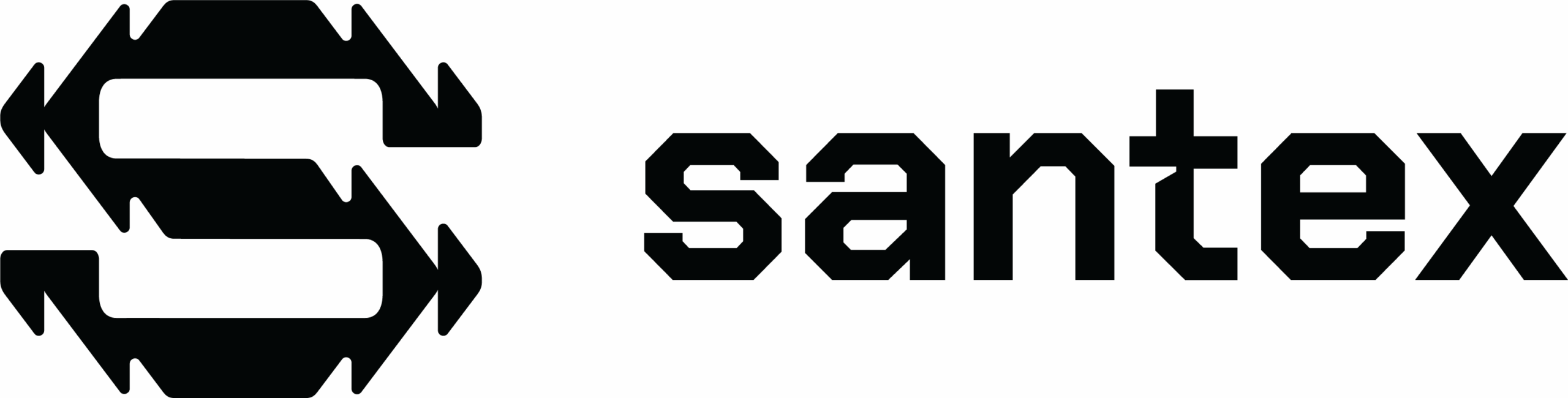While we are working from home, it is important not only to use a good antivirus that protects us from any threats, but also to carry out some practices that ensure that the security of our network is taken care of.
We have to stop thinking that our personal information on our devices is of no interest to anyone, because it is valuable and we have much more than we realize at stake on our computers.






Previous
Next

Some tips for working from home safely:
In order to remember them all, we recommend using an application: a password manager, where you only have to remember the master password to open the manager.
- Add access methods: some websites have two-step verification: the traditional username and password as well as a code sent to our cell phone. This code is renewed every minute, so if someone wanted to access our online banking, for example, they would need to have our cell phone in their hands.
- Use a password manager: We should have different passwords for every different account. Use strong passwords, which is to say, passwords that contain uppercase and lowercase letters, numbers and symbols.In order to remember them all, we recommend using an application: a password manager, where you only have to remember the master password to open the manager.In order to remember them all, we recommend using an application: a password manager, where you only have to remember the master password to open the manager.
- Protect your router: our internet access point has turned out to be a point of great interest for cybercriminals. Being an access point, we recommend that you leave it closed and that only those who are welcome are allowed to enter. It is important to change the user and password credentials of the router administration, as it usually comes with default settings.
ALSO ON OUR BLOG…

Office Life After COVID-19: What is Next in Santex?
After the pandemic (and even post-vaccine), this new reality will have already become part of the partnership of the future.
Net Security
- Use a VPN: it is preferable to use a Virtual Private Network, which is a system that ensures that everything that is sent or received on our computer is done so safely. Everything that is sent while connected to a VPN is encrypted when it travels.
- Secure Social Networks: you have to be careful about what you publishe on the Internet, everything you do leaves its mark and a lot of information used in deception, and thus obtaining access data to sensitive sites, can be obtained. This is called social engineering and is being used more and more frequently as we leave an ever increasing amount of information on the web. What we install: we need to pay attention to the applications we install, think about whether we really need them, and, if they are already installed, whether it is time to remove them. In addition, when installing an application, you should review the permissions that you grant them, or to put it another way, which sources of information we are giving them access to.
- Beware of email: emails are still a weak point for cybersecurity: the main phishing attack point. The first thing to keep in mind is to never open an email from a suspicious or unknown sender, much less download or open content from an email address we do not recognize. Phishing is the technique of deceiving a user by impersonating somebody else, for example, a bank or tax agency, in order to obtain personal data, such as credit card or bank details.
ALSO ON OUR BLOG…

Home office: how to make it work
Remote work was not some boogeyman that Santex had to fight off: on the contrary, we’ve lived with it and knew how to handle it.
- Update your antivirus: we need to have both our computers and cell phones protected to prevent any attacks and to carry out periodic scans. Update: it is important to always have updates up to date in order to avoid security risks and add defenses against possible attacks. Check that all devices that have an internet connection have an updated Operating System. Then remember to update your Antivirus and browsers. Remember to only download updates from the developer’s official website.