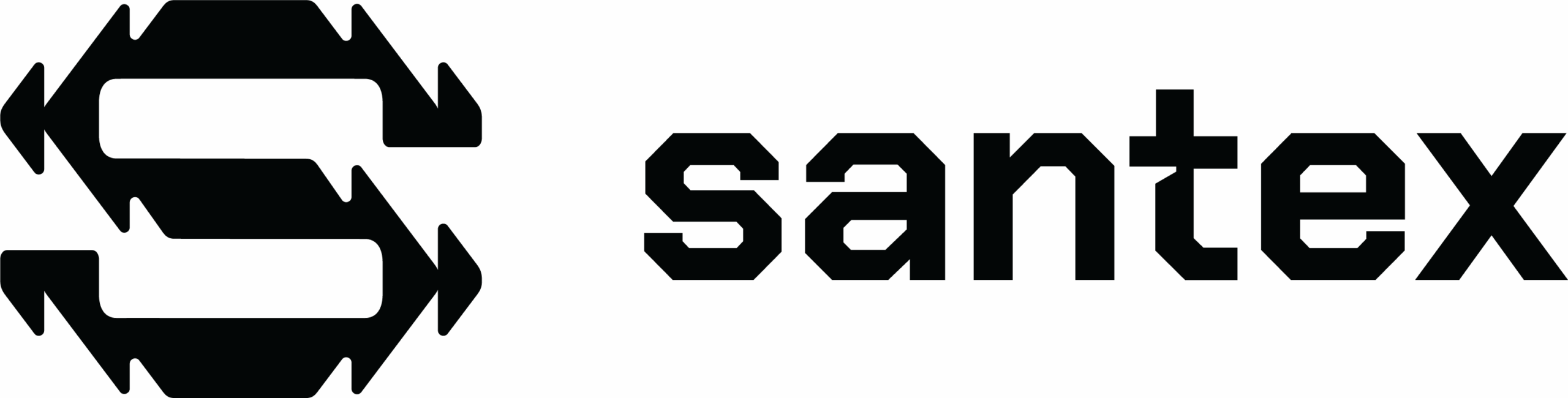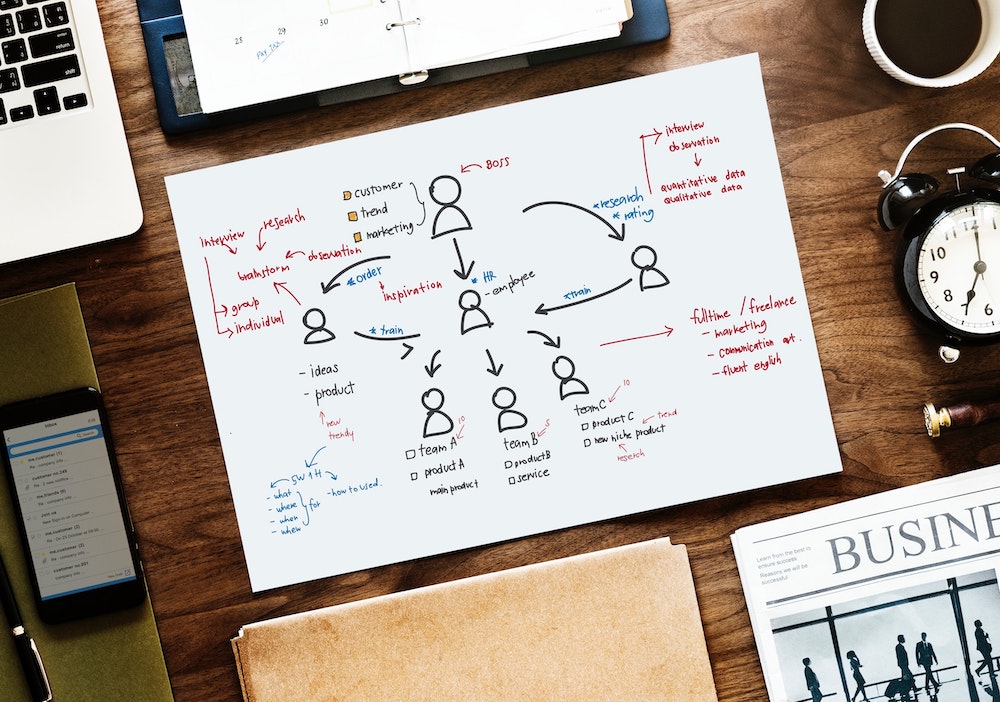Your company’s content management system (CMS) is the heart of its marketing stack. From SEO optimization to marketing automation, CMS software can help increase customer engagement while propelling the growth of your business.
Your company’s content management system (CMS) is the heart of its marketing stack. From SEO optimization to marketing automation, CMS software can help increase customer engagement while propelling the growth of your business.
Although many features of the CMS will be necessary for the future of your company, other non-critical components may slow your progress down or limit your team. A bad CMS choice can lead to lost customers, wasted time, and increased costs.
Here are some factors to keep in mind when looking for the best CMS for your business.
Your Goals for the Software
Modern CMS platforms can do much more than merely create and manage the content for your website. The right CMS software can automate your team’s marketing efforts, optimize the site’s SEO, integrate content throughout the company’s social media accounts, host e-commerce and online payment components, and employ a WYSIWYG (What You See is What You Get) editor for your team members. But you need the right server services, like Toronto Dedicated Servers, at your disposal to aid the platforms to work without a glitch.
However, which goals should your team focus on right now? Which features are not needed at the present time? This brings us to the following consideration.
Your Stakeholders and Their Needs
Web content management initiatives are often halted by internal politics and corporate clashes. Your IT, sales, and marketing departments all have different needs.
Whereas the IT department might want a CMS that aligns with the company’s present infrastructure, the sales team may demand CRM integration to improve sales efficiency and effectiveness. Finally, a content management system is a marketing tool, and the marketing department needs software that can address content marketing decisions and concerns.
As such, the MoSCoW method has been touted as a way to narrow down the most important features in a given situation— in this case, the selection of your company’s CMS software. In the MoSCoW method, each department makes a list of the must-have, should-have, could-have, and would-have features that their department needs to function:
- Must-have features are essential for the stakeholders to carry out their duties. These are non-negotiable and need to be included in CMS software.
- Should-have features are important but less urgent than must-have features. They are not critical today but will most likely be used later.
- Could-have features are desirable but not essential for the department to function.
- Would-have features are the least critical and/or have the lowest ROI at the present time. While nice to have around, these features are not likely to be missed.
If you are considering outsourcing your software implementation and customization, check out our e-book “Santex’s Ultimate Guide to Software Development Outsourcing”. It will help you figure out what factors you need to look out for so you can reach your goals faster. Here are some factors you need to keep in mind.
Custom vs. Hosted vs. SaaS
Although the IT department is typically responsible for maintaining and managing CMS software, the marketing team, content creators, and the sales department also need to be able to utilize the software easily. Do you want to rely on a third party for support? Is customization a priority for your team? What technical skills does your in-house IT department have?
Custom, on-premise CMS software
On-premise CMS solutions offer the utmost in customization. The CMS provider only maintains and updates the software itself; the installation, security, and infrastructure upgrades will be taken care of by your team. As such, your team will have a greater level of control over the software, as they can decide the infrastructure and environment through which to install it.
However, this level of customization is accompanied by higher upfront costs, a longer deployment time, and possible issues with scalability. If your company’s IT department does not have the technical skills or the financial capital to maintain, install, and upkeep the platform, a hosted or SaaS solution would be a better choice.
Hosted CMS software
Cloud-hosted CMS software is similar to an on-premise solution, except that the software is installed on third-party servers. Since the servers do not need to be set up in-house, they often have lower upfront costs, faster deployment, and greater scalability. However, you need to rent server space from the host, so the costs may end up being higher in the long run. Furthermore, if any security, scalability, or other functionality issues arise you cannot fix them yourself and have to collaborate with the host.
SaaS (Software as a Service Solution) CMS software
SaaS software is pre-built, so there is nothing to install, update, or maintain. You pay for a subscription to use the CMS. Both companies with and without a dedicated IT department can benefit from SaaS software. Although SaaS is an emerging category in the CMS world, it boasts a list of benefits such as regular updates and rich features, a pay-as-you-go model, service-level agreements, and a high level of scalability. On the flip side, customization can be limited, and support and security are run through a third party.
Choosing the right content management system can be overwhelming. You need to consider your stakeholders’ needs and skills, your current technology stack, and the estimated budget to install, deploy, and maintain your software. At Santex, our team is greatly experienced in implementing software solutions and can facilitate your company’s needs.