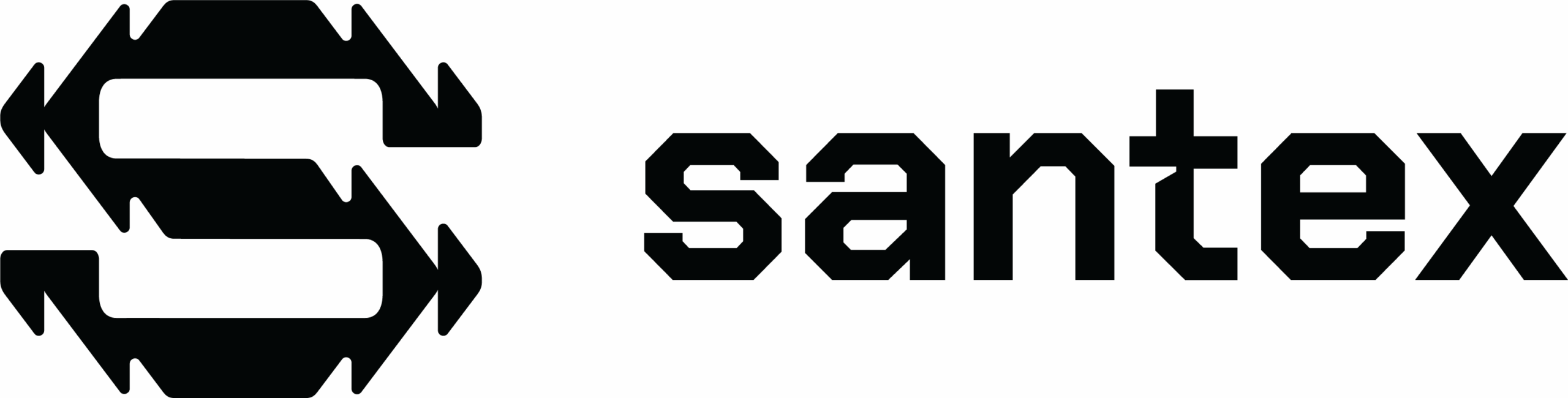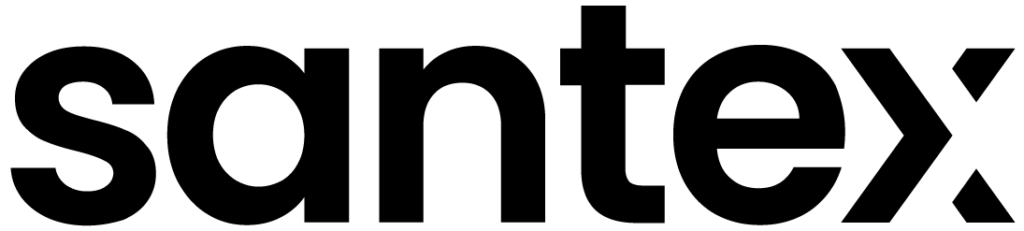By Alejandro Ocampo
We live in an era of intensive communication and shared knowledge. Thanks to different software solutions, interacting with our teammates at work has become faster and more efficient than ever. Wiki solutions have played an important role in opening up new communication channels and democratizing access to information in organizations.
Creating, collaborating, contributing, connecting, and giving feedback are just a few of the tasks everyone needs to do in order to get their job done on a regular basis. Within the software industry communicating effectively is a key aspect of success. But because development teams have grown globally and multiculturally over the last decade, understanding each other has become increasingly difficult.
Using a Wiki solution to document and manage business requirements and procedures has numerous advantages. First, it helps to store documentation in a consistent manner and to make it available to all users and stakeholders. Second, it improves the way users access information (everything in one place), trace changes, and give updates to management.
There are many free open source solutions and licensed tools that are worth their price. However, the main thing to take into account is that the tool suits and satisfies your needs, and for that, it’s important to understand the reason for implementing a wiki in an organization.
MediaWiki, PmWiki, and TWiki are all interesting options, released under the GPL license. They are easy to customize, navigate, and configure. In our project we use a licensed instance of Confluence, a team collaboration software (Confluence is not technically a wiki anymore because it lacks markup) written in Java and developed by Atlassian, the same business group that owns JIRA.
One of Confluence’s main strengths is its integration with one of the most widely used ticket tracking systems: JIRA. This is not something to overlook if you are involved in the process of doing business analysis for a project:
-
Document Product Requirements using the template provided by Confluence. Tickets can be created directly in JIRA and linked to the requirement document. That way you are able to trace up and down from the highest level Business Use Case to the bottom level bug and user story for a feature.
-
Run reports from JIRA and document the results.
-
Automatically link an article from Confluence (even from a text string) to a ticket in JIRA with a mouseover.
Within all of its features, the Product Requirement template is one of the most useful. When this template is used, one is able to:
-
Define properties. Establish the target release for the requirement, link an EPIC from JIRA, and assign users in the system as Owners, Designers, Developers, QAs, etc.
-
Add tickets in Jira as actual requirements directly from the same Product Requirement page. Use the template structure to create stories directly in JIRA.
-
Track progress. Reports can be customized and the tickets in JIRA can be followed up from the same page.
Keep in mind that Confluence is particularly useful when documenting everything, or almost everything, as a document page inside the same tool. However, being a file server is not one of its strongest features and its On Demand instance can be hard to integrate with other systems. If you use too many Office documents or diagrams from other tools, you might want to reconsider how you’re using it or adjusting its use so it can be helpful for you and the stakeholders involved in the process.
Alejandro Ocampo is a solution-oriented Business Analyst with more than five years of experience in the IT industry. Ale easily interacts with customers and all stakeholders of a project, that is why he is able to collect information and gather requirements from both the Product Owner and specialists in each area. Ale likes managing workflow systems’ performance, preparing and monitoring checklists and understanding business objectives both, at macro and micro level.